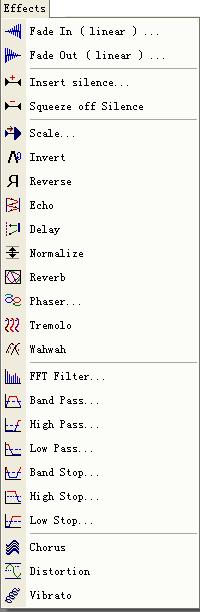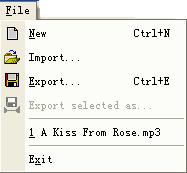
Menu List |
1. File Menu
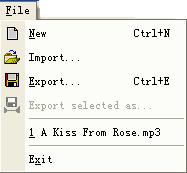
| Name | Description |
| New | Create an empty new song |
| Import | Import MP3/WMA/OGG/VQF/WAV files to edit |
| Export | Export what record to mp3,wma,ogg,vqf,wav |
| Export selected as | Export the selection of what record to mp3,wma,ogg,vqf,wav |
| Exit | Exit All Editor |
2. Edit Menu
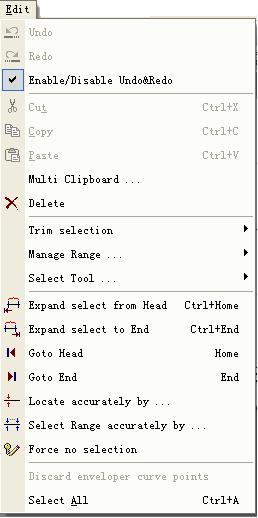
| Name | Description |
| Undo | Undo |
| Redo | Redo |
| Enable/Disable Undo&Redo | Enable/Disable Undo&Redo |
| Cut | Cut the selection to clipboard |
| Copy | Copy the selection to clipboard |
| Paste | Paste from clipboard to selection |
| Multi Clipboard | Multi clipboard support |
| Delete | Delete selection |
| Trim selection | Trim the segment out of the selection |
| Manage range | Adjust the selection range |
| Select Tool... | Switching between normal edit mode and envelope mode |
| Expand select from Head | Expand the left side of selection first to left of screen then to the head of song |
| Expand select to End | Expand the right side of selection first to right of screen then to the tail of song |
| Goto Head | locate first at the left of screen then the head of song |
| Goto End | locate first at the right of screen then the tail of song |
| Locate accurately by... | Locate using accurate time/frame/pixel |
| Select Range accurately by... | Select range using accurate tme/frame/pixel |
| Force No selection | No selection range |
| Discard envelope curve points | Discard envelope curve points |
| Select All | Select whole song into selection |
3. View Menu
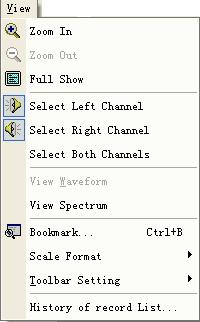
| Name | Description |
| Zoom In | Zoom In the editing area |
| Zoom Out | Zoom out the editing area |
| Full Show | auto adjust the display area |
| Select Left Channel | Select Left Channel to edit,play etc ( At least one channel selected) |
| Select Left Channel | Select Right Channel to edit,play etc ( At least one channel selected) |
| Select Both Channel | Select Both Channel |
| View Waveform | Edit songs in waveform mode |
| View Spectrum | Edit songs in spectrum mode |
| Toolbar Setting | Show or hide Toolbar |
| Bookmark... | Bookmark the selection of current view port |
| Scale Format | Show Scale format with time/frame/pixel format |
| History List | Show all the files that recorded and edited before to reopen and edit |
4. Play&Record Menu

| Name | Description |
| Play | Play within the selection or Play from current position to end if no selection |
| Record | Start to record |
| loop Play | set loop-Play |
| Pause | Pause playing or recording |
| Stop | Stop playing or recording |
| Record Setting | Set the parameters about record |
| Playback Volumn Control | Popop out Windows' Volumn Control to adjust your playback volumn |
| Record Volumn Control | Popop out Windows' Record Volumn Control to adjust your record volumn |
| Schedule | Schedule Setting |
5. Effect Menu